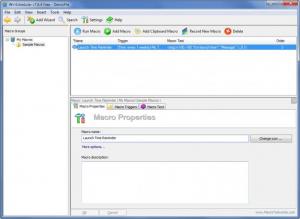WinScheduler
7.6.7
Size: 15.97 MB
Downloads: 4282
Platform: Windows (All Versions)
WinScheduler’s goal is to help you get things done efficiently and to achieve this goal, it uses macros. You see, WinScheduler provides a handy means of creating, editing, scheduling and running macros. Thanks to macros and thanks to WinScheduler, various tasks can be automated.
WinScheduler will work with any Windows-powered machine. The application provides support for Windows 8, Windows 7, 2008, Vista, 2003, XP, and 2000. 32 as well as 64-bit versions of Microsoft’s operating system are supported.
When you’re done installing WinScheduler, you will be invited to check out a tutorial. Said tutorial presents useful information on macros: what macros are, what macro commands are, how to configure macros, and more.
The application’s interface is divided into three panels. The one to the left lists all your macros. Select a macro from the list and more information will be presented in the two panels to the right. Overall, the interface has a simple layout; you will quickly figure things out. It must be mentioned here that the interface provides support for multiple languages: English, Czech, Chinese, and German.
From a functionality point of view, you can expect to get the following from WinScheduler: a tool to record keystrokes and mouse clicks, a wizard that helps you create macros, the option to add clipboard macros, you can edit macros, you can schedule macros and you can set multiple triggers, you can use hotkeys and more.
There are three WinScheduler versions to choose from: Free, Standard, and Professional Edition.
Don’t waste your time! Get WinScheduler and use macros to schedule tasks and get things done efficiently.
Pros
32 and 64-bit Windows editions are supported, anything from Windows 2000 up to Windows 8. There’s a useful tutorial that you can check out. The application’s interface has a simple layout; the interface supports multiple languages. There’s a handy wizard that will help you create macros. You can set multiple triggers. There are three WinScheduler editions to choose from.
Cons
None that I could think of.
WinScheduler
7.6.7
Download
WinScheduler Awards

WinScheduler Editor’s Review Rating
WinScheduler has been reviewed by George Norman on 10 Jan 2014. Based on the user interface, features and complexity, Findmysoft has rated WinScheduler 5 out of 5 stars, naming it Essential